Agency expects airlines to begin letting you use your electronic devices -- in airplane mode -- from departure to arrival by the end of the year.


(Credit: American Airlines)
Airline passengers will soon be able to use their mobile devices during an entire flight from takeoff to landing.
FAA Administrator Michael Huerta announced the new ruling Thursday. Implementation will vary among airlines, according to the Federal Aviation Administration. But many carriers are expected to allow passengers to be able to use their devices -- in airplane mode -- from departure to arrival by the end of the year.
In its press release, the agency outlined some of the specific details and conditions:
Passengers will eventually be able to read e-books, play games, and watch videos on their devices during all phases of flight, with very limited exceptions. Electronic items, books, and magazines, must be held or put in the seat back pocket during the actual takeoff and landing roll. Cell phones should be in airplane mode or with cellular service disabled -- i.e., no signal bars displayed -- and cannot be used for voice communications based on FCC regulations that prohibit any airborne calls using cell phones. If your air carrier provides Wi-Fi service during flight, you may use those services. You can also continue to use short-range Bluetooth accessories, like wireless keyboards.
The FAA has also published an FAQ with answers to common questions.
The prohibition against using cell phones for voice calls remains in effect because that matter is in the domain of the Federal Communications Commission.
Bans on using electronic devices on airlines have been in effect largely because of concerns that they could interfere with an aircraft's radio communications. But such concerns have largely been dispelled.
See also: Gadgets, airplanes, and you: What's up with the FAA rules
Commissioned by the FAA to investigate the issue, the Aviation Rulemaking Committee found that 'most commercial airplanes can tolerate radio interference signals' from portable devices. In its report, the committee advised the FAA to issue new procedures to airlines to confirm that their planes can handle the interference. If so, the airlines are then free to let passengers use their devices at all altitudes.
In some cases of low visibility, passengers may be told to turn off their devices during landing.
'We believe today's decision honors both our commitment to safety and consumer's increasing desire to use their electronic devices during all phases of their flights,' Transportation Secretary Anthony Foxx said in a statement. 'These guidelines reflect input from passengers, pilots, manufacturers, and flight attendants, and I look forward to seeing airlines implement these much anticipated guidelines in the near future.'
Delta is one airline already prepped to take advantage of the new ruling. The company said it will allow its passengers to use their portable electronic devices below 10,000 feet as soon as Friday. The airline added that it's completed tolerance testing on its aircraft and has submitted a plan to the FAA for approval.
'More than 570 mainline domestic aircraft stand ready to allow customer use of e-readers, tablets, and smartphones, all in airplane mode, during taxi, takeoff, and landing on domestic flights,' Delta said in a press release. 'Delta Connection's more than 550 regional aircraft will be ready by the end of the year. In-flight Wi-Fi will continue to be available for customers above 10,000 feet.'


















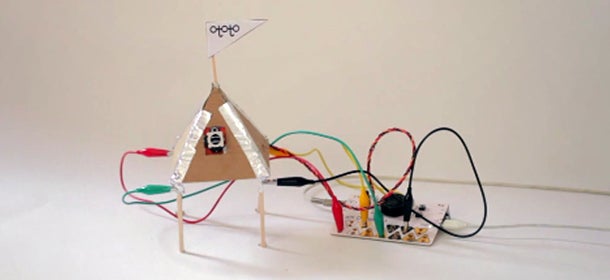 It seems like every other day we read about some far-out, new technology that makes us scratch our heads and say, 'What the heck?' In this series, we'll take a look at all types of crazy new gadgets, apps and other technologies -- and the entrepreneurs dreaming them up.
It seems like every other day we read about some far-out, new technology that makes us scratch our heads and say, 'What the heck?' In this series, we'll take a look at all types of crazy new gadgets, apps and other technologies -- and the entrepreneurs dreaming them up.






 This week, we're expanding minds and dispensing some of Gizmodo UK's favourite tips, with a 'how to' theme week, in association with O2 Guru TV. Bookmark this page for all related features.
This week, we're expanding minds and dispensing some of Gizmodo UK's favourite tips, with a 'how to' theme week, in association with O2 Guru TV. Bookmark this page for all related features.


 www.scentee.com
www.scentee.com

 Nap time
Nap time The status quo
The status quo